Loan Origination System (LOS) and Loan Management System (LMS): Complete Step by Step Evaluation and Implementation guide
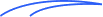
Step-by-step guide on how to evaluate, select, and implement the right LOS/LMS for your business – including timeline, costs, pros and cons.
Start Free Trial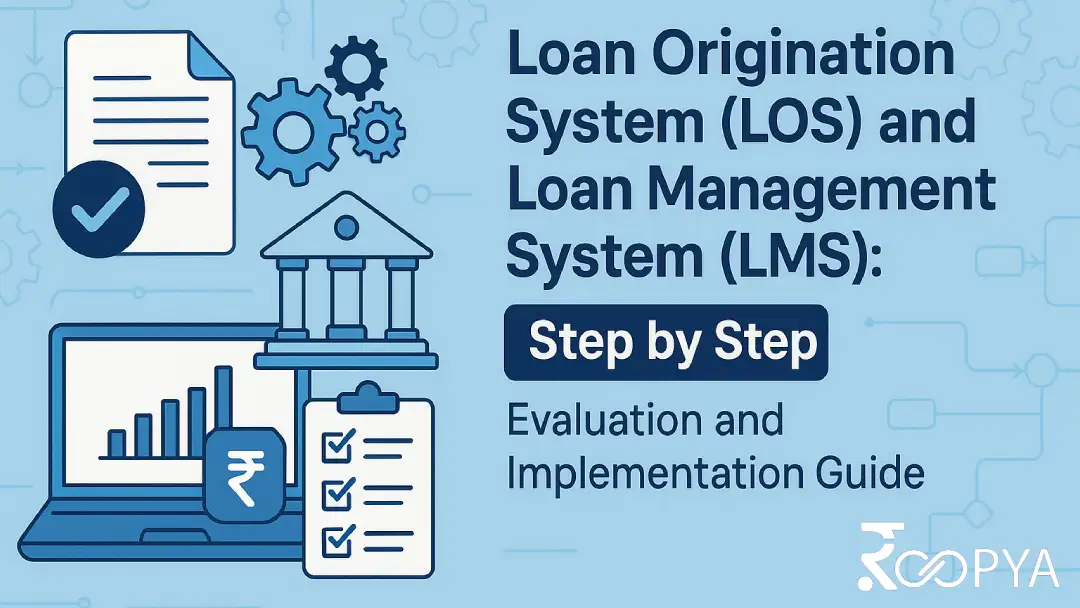
Executive Summary
Selecting and implementing a Loan Origination System (LOS) and Loan Management System (LMS) is one of the most critical decisions for any lending organization. This comprehensive guide provides a structured framework to evaluate vendors, understand implementation timelines, budget accurately, and avoid common pitfalls.
What You’ll Learn
- Complete evaluation framework with 50+ criteria across 10 categories
- Step-by-step implementation roadmap with realistic timelines
- Detailed cost breakdown and TCO analysis
- Pros and cons of different approaches (build vs buy, cloud vs on-premise)
- Common mistakes and how to avoid them
- Vendor comparison methodology
- How leading platforms compare on key metrics
Understanding LOS vs LMS
What is a Loan Origination System (LOS)?
A Loan Origination System manages the front-end of the lending process – from application intake through loan approval and disbursement. It’s where the customer journey begins and where credit decisions are made.
Core LOS Functions
- Application intake and data capture
- Document collection and verification
- KYC/AML compliance and identity verification
- Credit bureau pulls and analysis
- Underwriting and credit scoring
- Risk assessment and fraud detection
- Approval workflows and decision engine
- Loan pricing and offer generation
- E-signature and loan agreement execution
- Disbursement processing
What is a Loan Management System (LMS)?
A Loan Management System handles the back-end operations – everything that happens after disbursement through the life of the loan until it’s fully repaid or closed.
Core LMS Functions
- Loan account setup and maintenance
- Payment processing and reconciliation
- EMI/repayment scheduling and calculations
- Interest accrual and compounding
- Late payment penalties and charges
- Collections and recovery management
- Customer communications and notifications
- Loan modifications and restructuring
- Prepayment and foreclosure handling
- General ledger and accounting integration
- Regulatory reporting and compliance
- Portfolio analytics and dashboards
Integrated vs Separate Systems
Modern Trend: Leading lenders are moving toward integrated platforms that combine LOS and LMS into a single unified system. This approach offers:
- Seamless data flow without integration complexity
- Single source of truth for customer data
- Unified user experience for staff
- Lower total cost of ownership
- Faster implementation timeline
- Better vendor accountability
Legacy Approach: Some organizations still use separate best-of-breed systems for LOS and LMS, but this requires complex integration, increases maintenance burden, and creates data silos.
